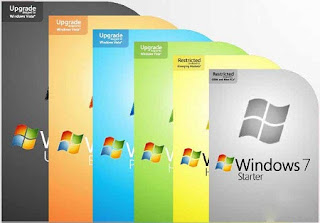Download Windows 8.1 Preview
You can install Windows 8.1 Preview using the ISO files (.iso) that are provided on this page.
You can find additional information—including system requirements, support options, and a list of supported upgrades—in the FAQ.
How to install Windows 8.1 Preview from an ISO file
To install Windows 8.1 Preview from an ISO file, you must first convert the ISO file into installation media stored on a DVD or a USB flash drive.
If you're using Windows 8, follow these steps to install Windows 8.1 Preview from an ISO file:
Download the ISO (.iso) file.
Double-tap or double-click the ISO file.
Double-tap or double-click setup.exe and follow the steps.
If you're using Windows 7, the easiest way to convert an ISO file to a DVD is to use Windows Disc Image Burner. On a PC running Windows XP or Windows Vista, a third-party program is required to convert an ISO file into installable media—and DVD burning software often includes this capability.